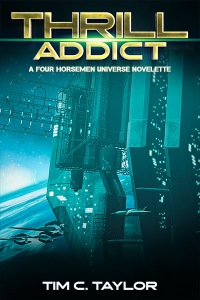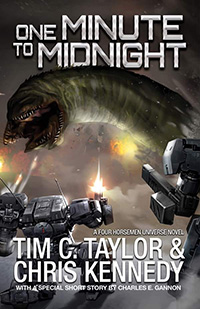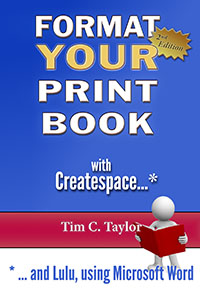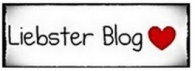Figure 46: An example of an icon & textbox as an inserted image.
Figure 47: An example use of typographer’s ornaments.
Figure 48: Inserting symbols for use as ornaments.
Figure 49: Example Wingdings.
Figure 50: An example use of typographer’s ornaments#2.
Figure 51: Adding a horizontal line.
Figure 52: A typographic werewolf!
Figure 53: Placing an image using gridlines.
Figure 54: The fix for missing gridlines
Figure 55: The Size and Position dialog for images
Figure 56: Positioning images
Figure 57: Word 2007 image compression
Figure 58: Word 2010-13 image compression – problem solved!
Figure 59: Paint.NET — Image | Resize